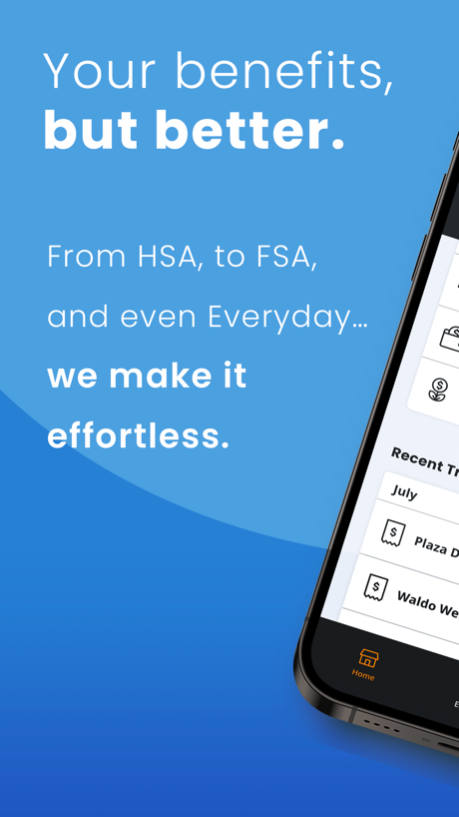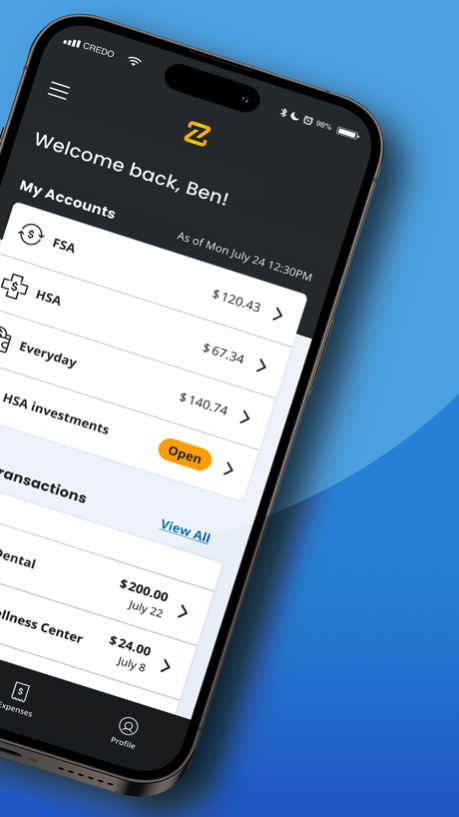Zenda Benefits 2.0.10
Continue to app
Free Version
Publisher Description
Zenda gives you powerful, simple and secure access to manage all your benefit accounts.
The Zenda mobile app features include:
* Secure access to all your benefit spending account balances and transaction history.
* Receive notifications and view details of all your Zenda debit card transactions.
* Safely link your external bank account for simplified expense reimbursements.
* Create and manage your claims for out-of-pocket expenses, including uploading supporting documents using your device’s camera or gallery.
* Manage your Zenda debit card, including requesting additional cards for family members.
* Open and manage an HSA investment account.
* Access to fast and friendly customer support.
Zenda currently supports benefit spending accounts through employer sponsored benefits programs. Your employer must offer Zenda to create an account with us.
The Zenda Debit Card is issued by Coastal Community Bank, Member FDIC, pursuant to a license from Visa U.S.A. Inc.
Zenda HSA accounts are FDIC insured up to $250,000 per depositor through Coastal Community Bank, Member FDIC.
Investment accounts are not bank guaranteed and not FDIC insured and may lose value.
Apr 17, 2024
Version 2.0.10
Users now have the opportunity to attach documents and resubmit claims that have previously been denied.
Uses can also remove and add documents to claims that have been returned for needing additional information.
Bug fixes and minor enhancements.
About Zenda Benefits
Zenda Benefits is a free app for iOS published in the Accounting & Finance list of apps, part of Business.
The company that develops Zenda Benefits is Zenda Financial Inc.. The latest version released by its developer is 2.0.10.
To install Zenda Benefits on your iOS device, just click the green Continue To App button above to start the installation process. The app is listed on our website since 2024-04-17 and was downloaded 14 times. We have already checked if the download link is safe, however for your own protection we recommend that you scan the downloaded app with your antivirus. Your antivirus may detect the Zenda Benefits as malware if the download link is broken.
How to install Zenda Benefits on your iOS device:
- Click on the Continue To App button on our website. This will redirect you to the App Store.
- Once the Zenda Benefits is shown in the iTunes listing of your iOS device, you can start its download and installation. Tap on the GET button to the right of the app to start downloading it.
- If you are not logged-in the iOS appstore app, you'll be prompted for your your Apple ID and/or password.
- After Zenda Benefits is downloaded, you'll see an INSTALL button to the right. Tap on it to start the actual installation of the iOS app.
- Once installation is finished you can tap on the OPEN button to start it. Its icon will also be added to your device home screen.